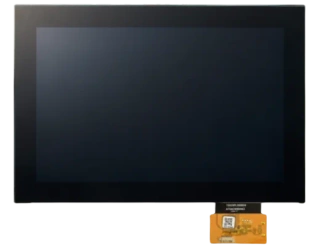A display that works in all conditions? - Powertip for industrial applications

In today’s industrial market, the right display monitor is essential for effective operation. Displaying key operating parameters of machines and devices in a clear way, intuitive and fast control of automation systems, or visual indicators — all these functions require a suitable display. Can a regular household tablet handle such tasks? Of course not. You need a device that can easily withstand harsh conditions, resist all kinds of damage, and still provide excellent screen visibility. So which display should you choose?
Choosing the Right Technology
LCD Displays (Liquid Crystal Display)
Flat panels that utilize the properties of liquid crystals and polarizers to modulate light. Since liquid crystals do not emit light on their own, LCDs are equipped with backlighting—most commonly LED. Each pixel in an LCD consists of a liquid crystal layer placed between two transparent electrodes and polarizers. Thanks to their slim design, LCD displays allow for the creation of sleek and lightweight devices. Additionally, they are energy-efficient and do not suffer from image burn-in.
However, basic LCDs have limited viewing angles and may struggle to display deep blacks. They are best suited for applications where low power consumption and simple data presentation matter—such as portable measuring and control devices that run continuously and/or are battery-powered.
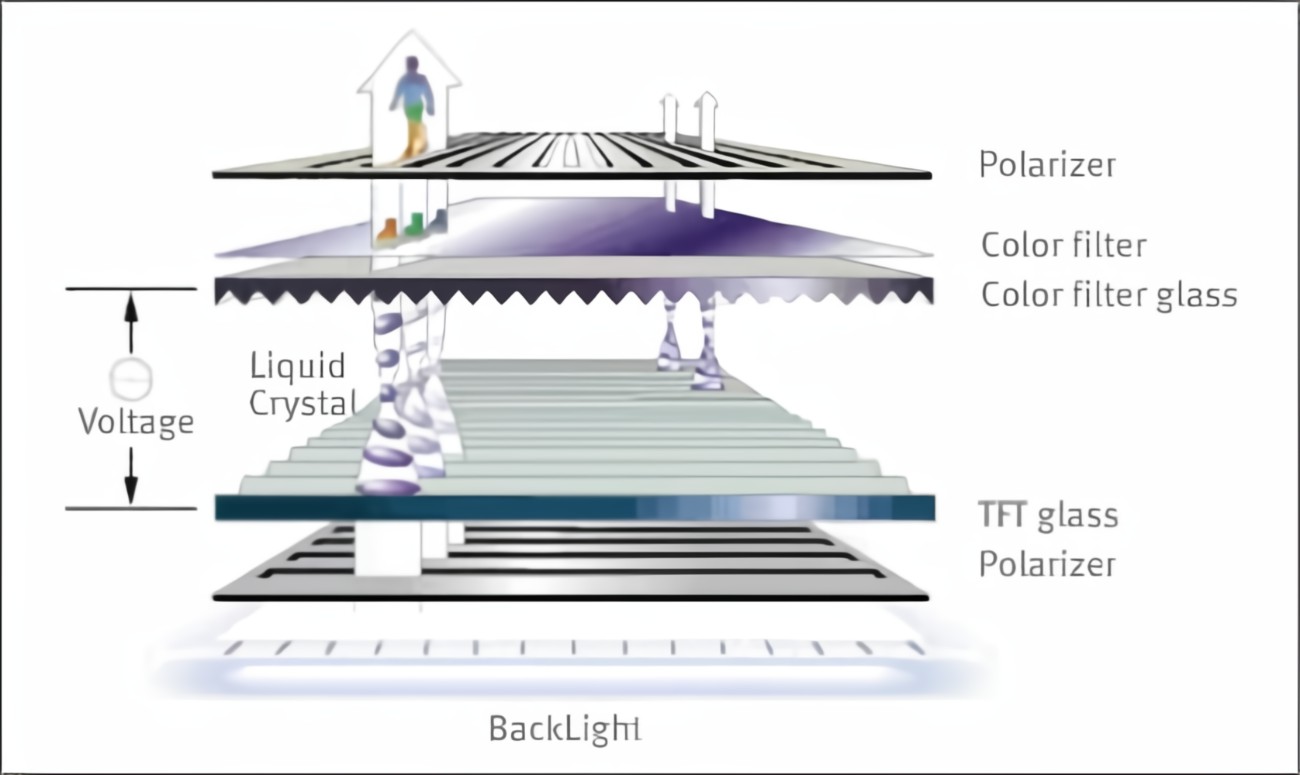
TFT Displays (Thin-Film Transistor)
Now a standard in the industrial sector. This advanced type of LCD uses thin-film transistors to precisely control individual pixels. This technology significantly improves contrast, response time, and image quality compared to standard LCDs.
In industrial applications, efficient light control enables higher brightness levels. This is crucial in environments where screens are exposed to bright lighting, such as production halls. Their fast response time also makes them ideal for control systems.
IPS Technology (In-Plane Switching)
IPS is considered an enhanced version of LCD. The liquid crystal molecules are aligned parallel to the screen surface. Instead of rotating vertically (as in TN matrices), they shift orientation within a single plane, resulting in better control over light transmission.
The key advantage of this technology is wide viewing angles while maintaining color fidelity and contrast. IPS displays offer accurate image reproduction from almost any angle. In contrast, standard LCDs become unreadable when viewed at sharp angles.
How to Choose a Touch Panel? CTP vs. RTP
Of course, the answer depends primarily on the intended use of the touch panel and the conditions in which the device will operate.
Capacitive Panels (CTP)
If you’re looking for high image quality, precise touch response, and support for gestures (e.g., scrolling or zooming), a capacitive panel (CTP) is the best option. The screen in a CTP panel is coated with a conductive material that responds to finger touch, causing a localized change in electrical capacitance.
What do capacitive touch panels offer?
- Excellent image quality
- Multi-touch support
- High touch sensitivity
- Good scratch resistance
However, this technology has limitations. CTP screens may behave unpredictably in high humidity, dusty environments, or in the presence of electromagnetic interference. They also require direct skin contact or a special conductive stylus—regular gloves usually prevent operation.

Resistive Panels (RTP)
For users who prioritize resistance to harsh environmental conditions and the ability to operate the screen with various objects (e.g., gloves), resistive panels (RTP) are recommended. These consist of two layers separated by a thin gap. Pressing the screen brings the layers into contact, changing the electrical resistance at the point of touch.
What do resistive touch panels offer?
- Operable with any object (finger, stylus, gloves)
- High resistance to harsh environmental conditions
- Lower sensitivity to electromagnetic interference
The downside is lower image quality, reduced scratch resistance, and no gesture support. Nonetheless, in demanding industrial environments where reliability and versatility matter most, RTP remains a proven and valued solution.
Displays Without Touch Panels
In many industrial applications, a touch panel isn’t necessary—especially where the interface uses physical buttons, rotary encoders, or when the display serves only as an informational screen. Omitting the touch layer simplifies the design, reduces costs, and increases long-term device durability.
What do non-touch displays offer?
- Lower cost
- Reduced failure risk
These solutions are ideal for diagnostic systems, machines with hardware keypads, or applications where the screen only needs to be readable from a distance—such as production lines, laboratories, or environmental monitoring systems. In such cases, simplicity becomes a key advantage.
The choice of technology depends primarily on the intended use. A capacitive panel (CTP) is ideal for consumer devices where image quality and gesture control matter. A resistive panel (RTP) works best in industrial settings, outdoors, or when the device is operated with gloves. Before deciding, it’s worth analyzing the device's working environment and how users will interact with it.
Example Powertip Models – What Do They Offer?

PH320240T023-IHA
3.5-inch TFT display with a 320x240 pixel resolution. High brightness (800–1000 cd/m²) ensures readability even in brightly lit environments like production halls. With a 600:1 contrast ratio and TN technology, it delivers a clear image—ideal for displaying key indicators like temperature, pressure, or machine status.

PH128800T007-ZJC
High-resolution TFT display (1280x800 WXGA), 10.1" diagonal, with full viewing angle IPS technology. Exceptional brightness of 1300 nits (cd/m²) provides excellent visibility even in sunlight-exposed industrial environments. Equipped with an LVDS interface and advanced FT5726 touch controller for precise input. With an MTBF of 50,000 hours and an operating temperature range from -30°C to +80°C, it’s designed for extreme conditions.

PH320240T028-ZHA
Display with 320×240 resolution (LQVGA), 3.5" diagonal, 24-bit RGB interface, and a capacitive touch panel (CTP). With a brightness of 1000 cd/m², it remains clearly visible in various lighting conditions. IPS technology ensures convenient operation regardless of screen orientation. The operating temperature range from -20°C to +70°C makes it a solid choice for industrial user interfaces.

PH320240T023-IHB
TFT display from Powertip with a resolution of 320x240 (LQVGA), 3.5" diagonal, 24-bit RGB interface, and a resistive touch panel (RTP). With a brightness of 780 cd/m², it offers good visibility, and its -20°C to +70°C temperature range ensures reliability in harsh industrial conditions. The resistive panel allows glove operation, which is essential in many industrial applications.
Summary and Next Steps – Consult Us!
Choosing the right display for industrial applications can significantly impact the overall system’s efficiency and durability. The most important aspect is matching the technology to the specific demands of the working environment. In some areas, a TFT with IPS technology will provide optimal visibility from various angles, while in harsher conditions, a resistive touch panel will be the better option.
Powertip products offer a wide range of solutions capable of meeting even the most demanding industrial conditions. The right display not only ensures reliability and longevity but also improves human-machine communication—translating to better performance and safety throughout the production process.
If you need help selecting the best Powertip display for your application, contact us — our specialists will help you find the ideal solution tailored to your needs.